Tailscale DNS Scripts
Note it doesn’t have be this complicated read here instead
I’m a big fan of Tailscale and when I’m not at home I still like to use the Pi-hole I have setup at home to block ads and malicious sites. The way I manage this is to set my DNS server to the TS IP 100.69.187.53 for my Pi-Hole.
This works well unless I’m out and about and on public wifi, especially if there is a captive portal, sometimes “Things Fall Apart”* as the auth may need to use local DNS. You can solve this by –> Settings –> Wi-fi –> Details –> DNS (change the DNS) auth the portal and then change everything back.
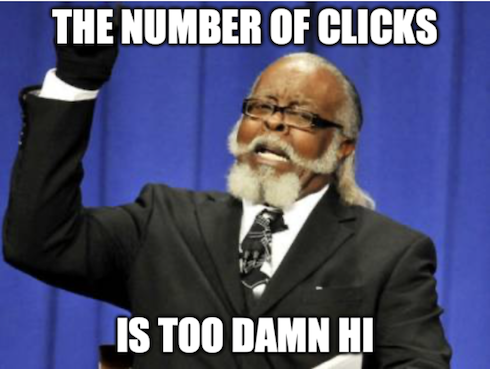
Of course there is a way to script this so I created the following two scripts in ~/bin the first line is for Wi-Fi the second is for LAN your interface names may vary.
Note it doesn’t have be this complicated read here instead wherein you can just disable your TS VPN temporarily
in dns-gen
#!/bin/bash
networksetup -setdnsservers Wi-Fi 1.1.1.1 1.0.0.1 2606:4700:4700::1111 2606:4700:4700::1001
networksetup -setdnsservers "USB 10/100/1000 LAN" 1.1.1.1 1.0.0.1 2606:4700:4700::1111 2606:4700:4700::1001
in dns-ts
#!/bin/bash
networksetup -setdnsservers Wi-Fi 100.69.187.53 fd7a:115c:a1e0:ab12:4843:cd96:6245:b720
networksetup -setdnsservers "USB 10/100/1000 LAN" 100.69.187.53 fd7a:115c:a1e0:ab12:4843:cd96:6245:b720
Don’t forget to make sure the scripts are in your path and to mark them chmod 744
Note it doesn’t have be this complicated read here instead wherein you can just disable your TS VPN temporarily
*I found out about the book from title of the amazing album by The Legendary Roots Crew of the same name here’s a review of “Things Fall Apart”