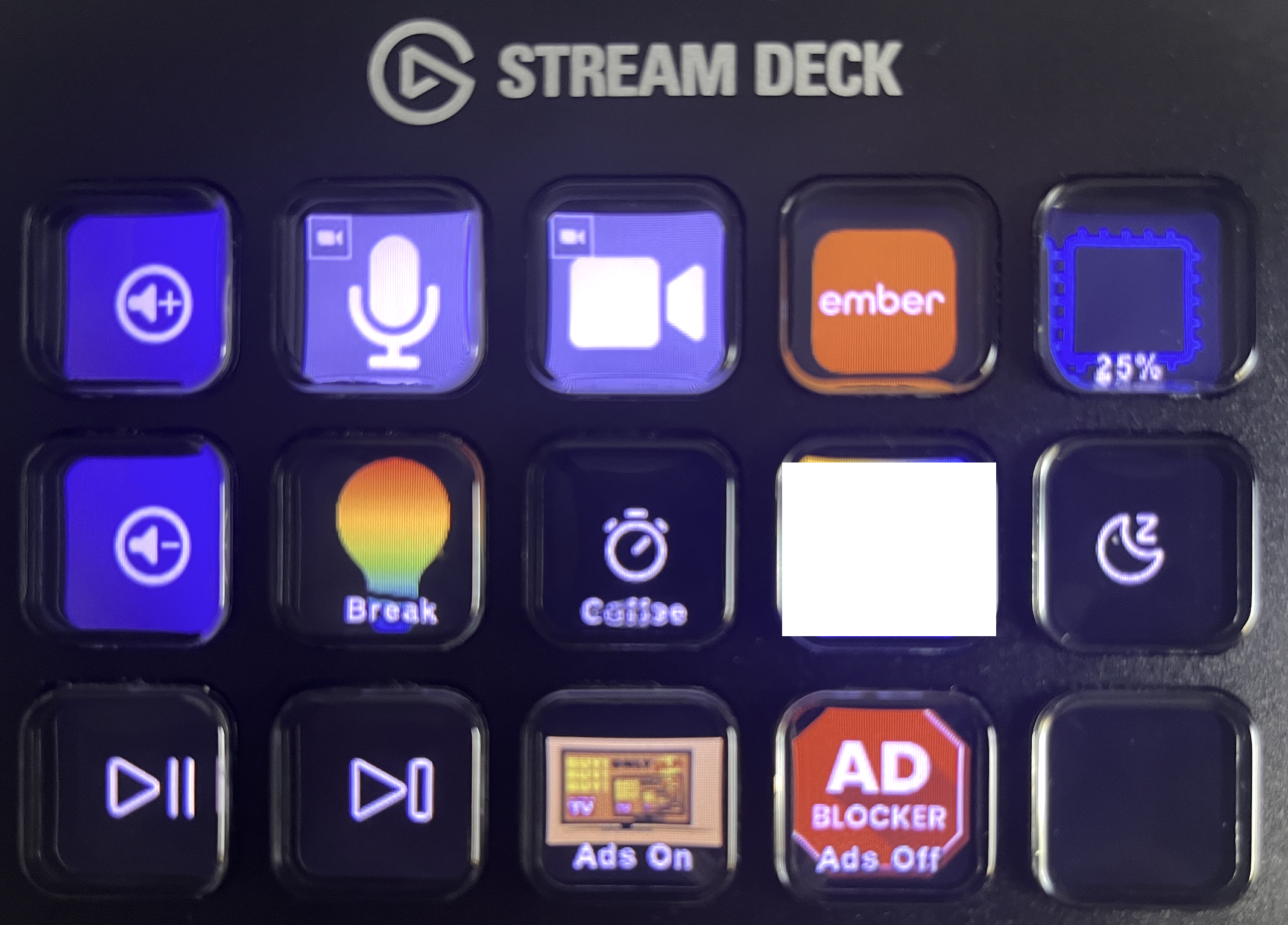Let Me See Some Ads Real Quick
Note it doesn’t have be this complicated read here instead wherein you can just disable your TS VPN temporarily
When at home and out and about my laptop makes its DNS queries via a Pi-Hole at my house, routed via Tailscale this means I rarely see any ads and my ad tracking profile is reduced.
Sometimes you may want to turn on ads. The most common use cases for me are trying to look at Google Analyics or ads, following some tracked links in emails and troubleshooting when certain sites don’t work. You can disable this by logging into the Pi-Hole UI and clicking Disable Blocking link but this often involves several clicks and possibly authenticating.
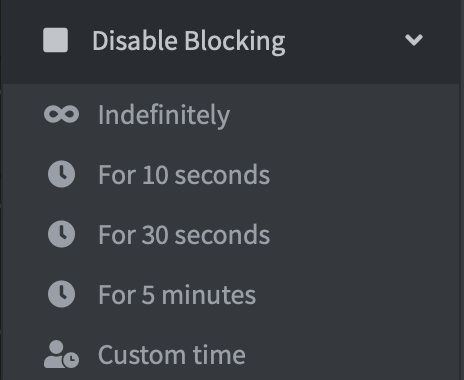
After some searching it turns out you can hit an API endpoint to enable/disable ad blocking and as for authentication the /etc/pihole/setupVars.conf file contains a password you can pass. (Yes this comes with risks but I’m on my own private network and the call is made over https and even if it was compromised I’m not too worried about the threat coming from inside my house.)
Note it doesn’t have be this complicated read here instead wherein you can just disable your TS VPN temporarily
As such I created two scripts to enable/disable ads
~:cat bin/p-down.sh
#!/bin/bash
curl -X GET 'https://pi.hole/admin/api.php?disable=90&auth=[fromConfig]'
~:cat bin/p-up.sh
#!/bin/bash
curl -X GET 'https://pi.hole/admin/api.php?enable&auth=[fromConfig]'
Don’t forget to make sure the scripts are in your path and to mark them chmod 744
Replace pi.hole with the hostname of your Pi-Hole, the number in the query string after disable is number of seconds to disable ads and the [fromConfig] is the hash(?) you can find in /etc/pihole/setupVars.conf which you can find with
grep WEBPASSWORD /etc/pihole/setupVars.conf
or if you’re really lazy
grep WEBPASSWORD /etc/pihole/setupVars.conf | cut -d '=' -f 2
To increase my laziness even more I added buttons to my Stream Deck, note to get scripts to run they may have to end in .sh